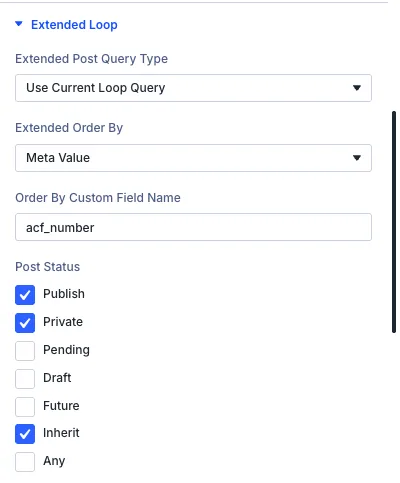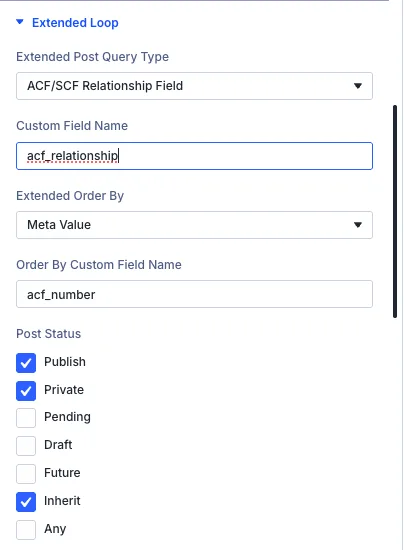Extended Loop Panel Settings
1. Extended Post Query Type
This dropdown lets you override the default loop query behavior. Options include:
- Use Current Loop Query – Keeps the default query provided by Divi.
- ACF/SCF Relationship Field – Queries posts based on Advanced Custom Fields or Secure Custom Fields relationship fields.
- ACF/SCF Gallery Field – Retrieves media items from Advanced Custom Fields or Secure Custom Fields gallery custom field.
- Current Page/Post Children – Retrieve only the child posts of the current post; this will work for any custom post type with hierarchy support.
- Sticky Post Only – Retrieve only the sticky posts.
When selecting either ACF/SCF options, an additional field labeled Custom Field Name will appear. Use this to specify the exact field key (e.g., related_posts or gallery_images) that should be used for the query.
2. Extended Order By
Controls how posts are sorted in the loop. Options include:
- Use Divi Loop Order By – Inherits the default sorting from Divi.
- Meta Value – Sorts posts by a custom field value (string-based).
- Numeric Meta Value – Sorts posts by a numeric custom field value.
- Multiple Order By – This will show the Order By query where it is possible to set more than one order by clause.
3. Order By Custom Field Name
When using Meta Value or Numeric Meta Value in the “Extended Order By” dropdown, this field becomes active. Enter the name of the custom field (e.g., acf_number) to define the sorting key.
4. Post Status Filters
Use checkboxes to include or exclude posts based on their status. Available options:
- Publish – Show published posts (checked by default).
- Private – Include private posts.
- Pending – Include posts awaiting review.
- Draft – Include draft posts.
- Future – Include scheduled posts.
- Inherit – Include posts with inherited status.
- Any – Include all post statuses.
5. Post Mime Type Filters
Filter attachment post types by using the mime types allowed in WordPress.