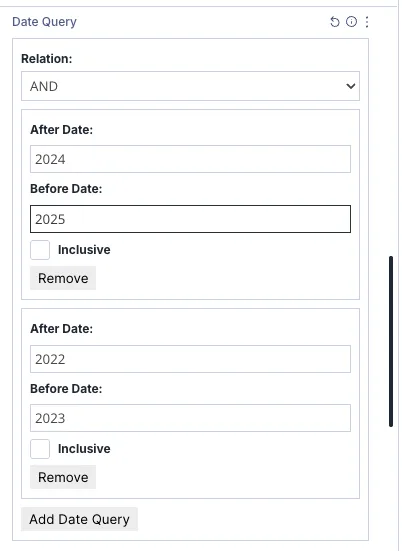Using Date Queries in Divi Extended Loop
The Date Query feature in Divi Extended Loop allows you to filter posts based on their publication or custom date fields. This is especially useful for creating time-sensitive content layouts, such as event listings, archives, or scheduled post grids.
How It Works
Once the Extended Loop panel is visible in a supported Divi module, you’ll find the Date Query section. Here, you can define one or more date conditions to control which posts appear in the loop.
1. Relation (AND / OR)
At the top of the Date Query section, you’ll choose how multiple date conditions are evaluated:
- AND – All conditions must be true for a post to be included.
- OR – At least one condition must be true.
2. Date Query Blocks
You can add multiple date query blocks. Each block includes:
- After Date – Only include posts published after this date.
- Before Date – Only include posts published before this date.
- Inclusive – If checked, the boundary dates are included in the filter.
For example:
- After Date:
2024 - Before Date:
2025 - Inclusive:
true
This will include posts published from January 1, 2024 through December 31, 2025.
3. Add or Remove Conditions
Use the Add Date Query button to insert additional filters. Each block can be removed individually using the Remove button.
Use Cases
- 📅 Display posts from a specific year or range (e.g., 2022–2023).
- 🗓️ Show upcoming events by filtering future-dated posts.
- 📚 Create archives by month, quarter, or custom date logic.
Tips
- Use multiple blocks with OR to include posts from several distinct ranges.
- Use AND to narrow results to posts that meet all date conditions.
- Combine with other Divi Extended Loop filters (e.g., post status, custom field sorting) for powerful query control.