WP_Query: Your Guide to Customizing WordPress Queries
Imagine a bustling library with books neatly organized on countless shelves. WP_Query is like a powerful search tool in this library, allowing you to find specific books based on various criteria. It’s a core WordPress class that lets you retrieve posts and pages from your website’s database based on your desired parameters.
Why use WP_Query?
While WordPress automatically displays posts in certain areas, WP_Query offers more control and flexibility. You can use it to:
- Display specific types of posts: For example, showcase all recent blog posts, news articles from a specific category, or products in a certain price range.
- Create custom loops: Loop through and display your desired posts in any layout using your custom code.
- Build complex queries: Combine multiple parameters like categories, tags, authors, and dates for even more precise results.
How does it work?
WP_Query works by accepting an array of arguments specifying your desired criteria. These arguments can include:
- Post types: Specify whether you want to retrieve posts, pages, custom post types, or a combination.
- Categories and tags: Filter posts by specific categories or tags.
- Taxonomies: Narrow down results by using custom taxonomies created on your site.
- Authors: Display posts written by specific authors.
- Keywords: Search for posts containing specific keywords.
- Date parameters: Show posts published within a specific date range.
- Order and pagination: Control the order of posts and how many are displayed per page.
Once you’ve defined your desired parameters in the array, you can create a new WP_Query object and execute the query. WordPress will then retrieve the posts that meet your criteria and store them in the object for further processing.
Benefits of using WP_Query:
- Flexibility: Fine-tune your website’s content and create unique layouts.
- Control: Choose the exact posts you want to display and how they are presented.
- Efficiency: Build dynamic and interactive content without relying solely on pre-defined WordPress functionalities.
Using WP_Query with Divi and Divi Query Builder
The Divi theme by Elegant Themes offers a powerful visual editor and a wealth of pre-built modules for creating stunning websites. However, if you crave even more control over your content, you can leverage the power of WP_Query in conjunction with the Divi Query Builder module.
Divi Query Builder: This Divi extension simplifies crafting complex WP_Query arguments without writing code. It provides a user-friendly interface where you can select post types, categories, authors, dates, and other parameters to build your desired query visually.
Here’s how to use WP_Query with Divi and Divi Query Builder:
- Install Divi Query Builder: Download and activate the plugin on your WordPress website.
- Open the Divi Builder: Navigate to the page or section where you want to display your custom query results.
- Add the Divi Query Builder module: Search for and add the module within the Divi Builder interface.
- Use the visual interface: Click on the settings button of the Divi Query Builder module. A user-friendly interface will open, allowing you to select your desired parameters using dropdown menus, checkboxes, and other intuitive controls.
- Build your query: Choose the post type, categories, authors, tags, keywords, and other criteria you want to include in your query. You can also set the order of posts and other options.
- Preview and publish: Once you’re satisfied with your query, preview the results within the Divi Builder interface and make any final adjustments. Finally, publish your page or section to display your custom content.
Benefits of Divi Query Builder:
- Accessibility: Makes WP_Query accessible to users with limited coding knowledge.
- Ease of use: Simplifies the process of building complex queries.
- Visual interface: This makes it easier to understand and manage your query parameters.
- Time-saving: Allows you to create custom content quickly and efficiently.
Note: While Divi Query Builder offers a visual interface for building WP_Query arguments, it’s still beneficial to have a basic understanding of WP_Query itself. This knowledge will help understand the underlying logic behind your queries and troubleshoot any issues that may arise.
Resources to learn more:
Official WordPress documentation: https://developer.wordpress.org/reference/classes/wp_query
By understanding the basics of WP_Query, you can unlock a world of possibilities for customizing your WordPress website and displaying content in unique and engaging ways.
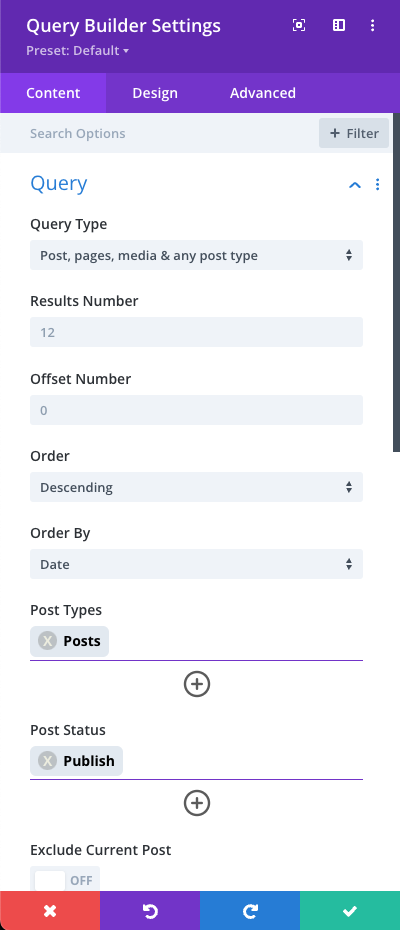

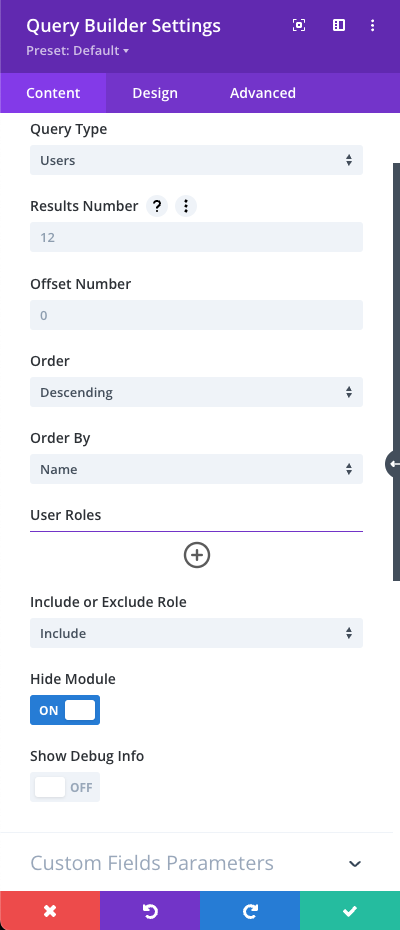
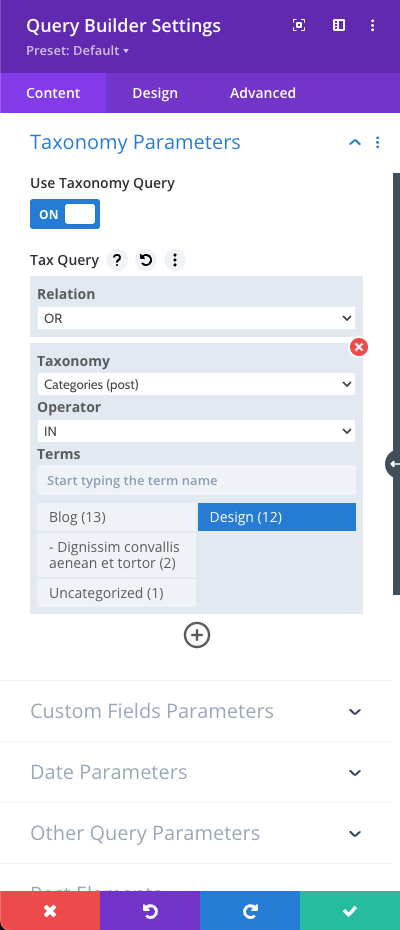
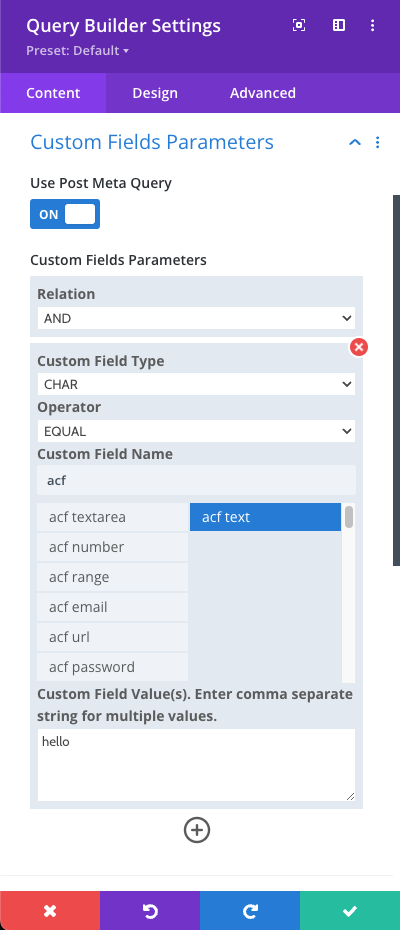
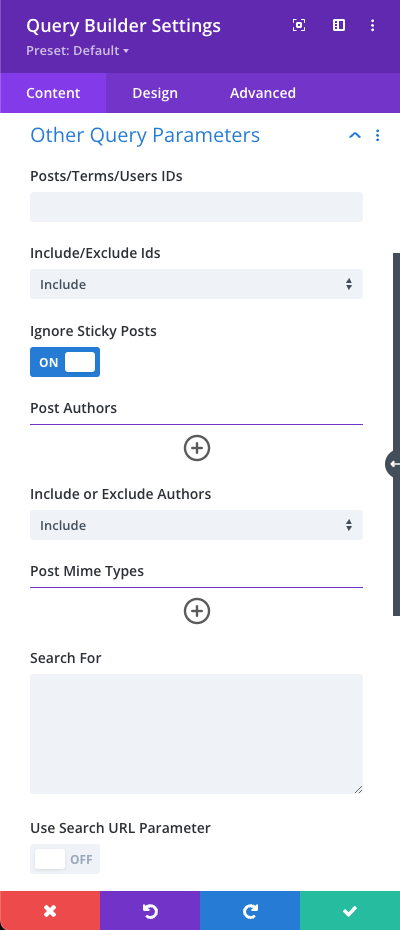
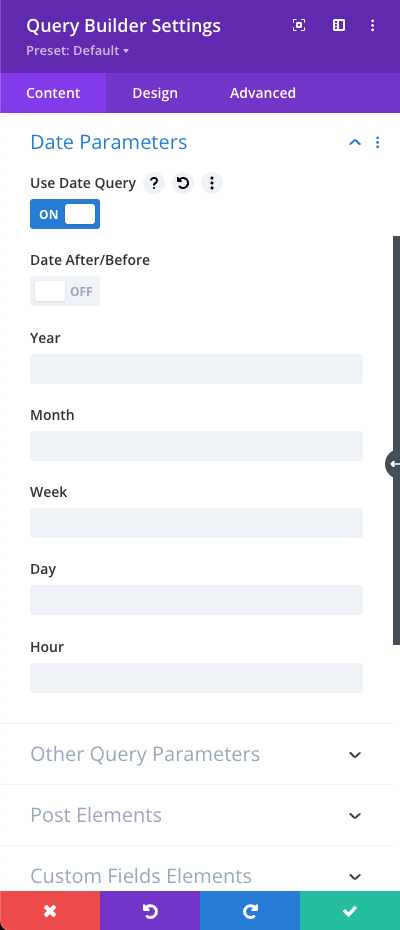

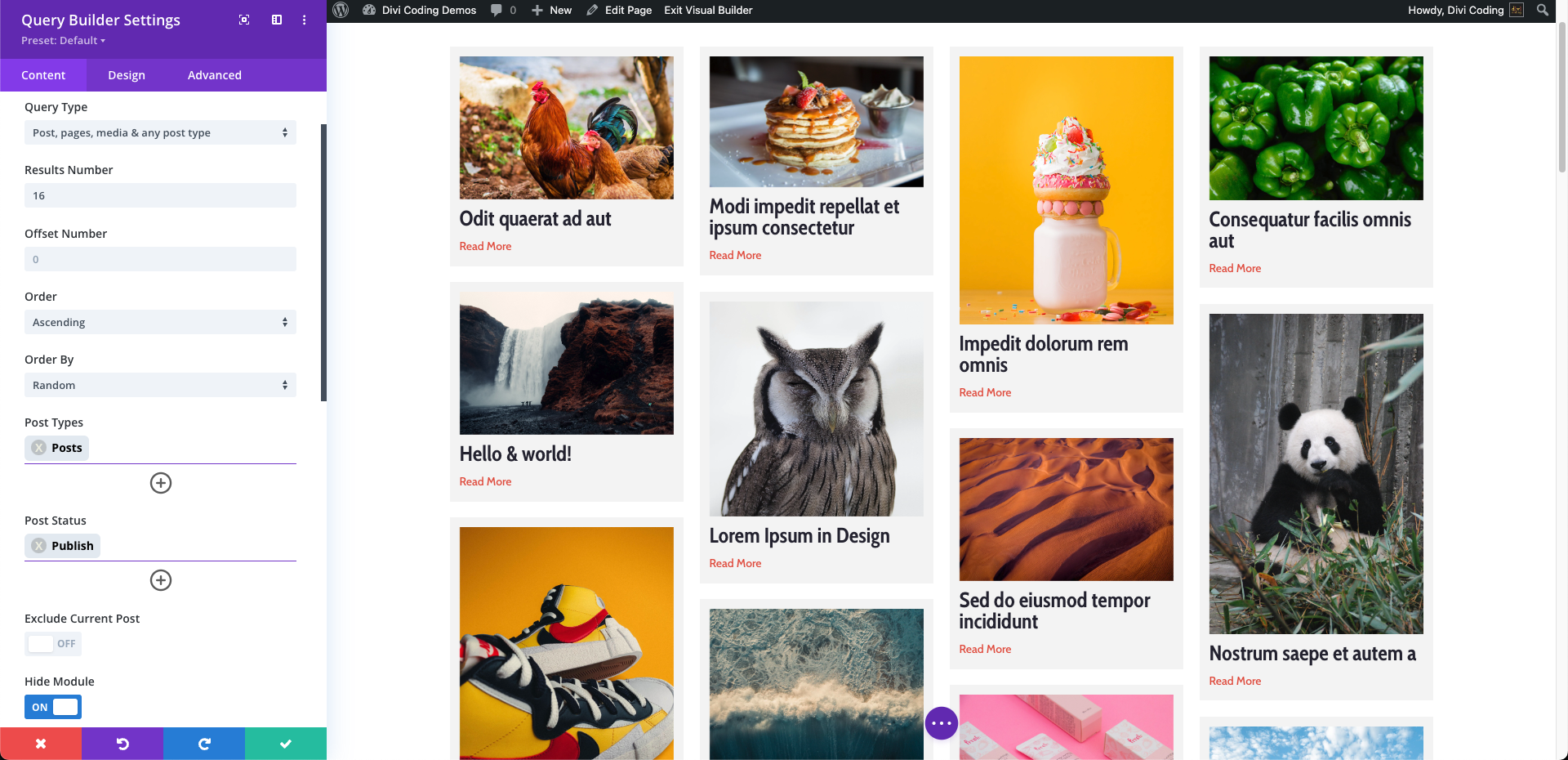
How can I sort on event date(ACF) instead of publish date?
Hi Patrick
At the moment we don’t have support for order by custom fields but it is in development and should arrive on the next release.
In the meantime, you can use the following filter hook code on your child theme functions.php file or using a Snippet plugin.
add_filter( 'ctdqb_post_query_args', 'ctdqb_post_query_args_filter', 10, 2 );
function ctdqb_post_query_args_filter( $query_args, $module_props ) {
$query_args['orderby'] = 'meta_value';
$query_args['meta_key'] = 'acf_date_picker';
$query_args['meta_type'] = 'DATE';
return $query_args;
}
This will affect all Divi Query Builder modules on your site, let me know if you need this only for an specify module and I will send you further instructions.
Hi Patrick
Since version 1.0.8 https://divicoding.com/query-builder-update-1-0-8-divi-post-elements-order/ it is possible to order using custom field values.