The Post Items section lets you style the individual search result cards — including the featured image, background, spacing, and overall structure. These settings play a key role in defining the visual polish and readability of your search output.
- Image Size: Choose the size used for featured images within search results. Options typically follow WordPress’s registered image sizes. Ideal for compact layouts where consistent dimensions enhance grid alignment.
- Post Card Background: Set the background color for each result card.
- Margin/Padding Settings: Define external spacing around each result card. Adjust to create breathing room between the results and the container edges. Helps with content flow and legibility inside result items.
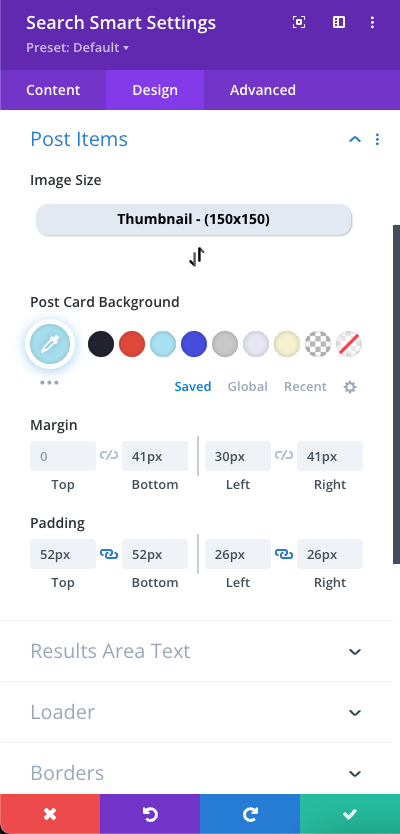
0 Comments