After uploading and activating our plugin, you will notice a new folder named “Divi Coding” in the list of Divi modules collection. When you open this folder, you will find a module named Search Smart. Similar to other Divi modules, you can easily add it to your page by simply clicking on it.
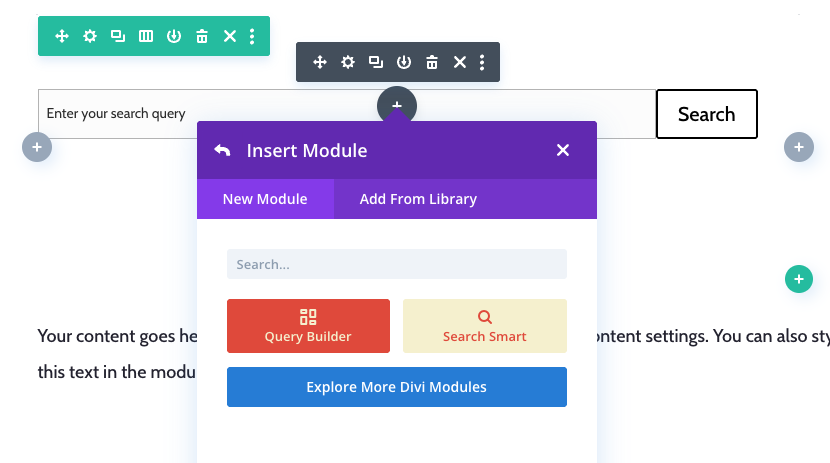
0 Comments