The Results Area Layout section allows you to customize how your search results are visually presented, giving you control over spacing, styling, and display mode to suit your site’s design and user experience goals.
- Display Results: Choose how the search results appear relative to the search input:
- Overlay Position: Results are displayed as an overlay, typically below or beside the input field. Ideal for a streamlined, dropdown-style search experience.
- After Search Form: Results are displayed above the search form.
- Max Height: Set the maximum height of the search results container. Default: 300px. Useful for limiting scrollable areas and maintaining a clean page layout.
- Layout: Determine how results are structured:
- List: Simple vertical stack — ideal for linear reading.
- Grid: Displays results in rows and columns with uniform spacing.
- Masonry: Arranges items dynamically for variable content height, producing a Pinterest-style layout.
- Columns: Define how many columns appear in Grid or Masonry layouts.
- Gap: Define the spacing between individual search result items. Default: 10px. Enhances readability and visual separation between results.
- Background: Style the background of the results section.
- Margin & Padding: Control external and internal spacing: Defaults: All set to 0px
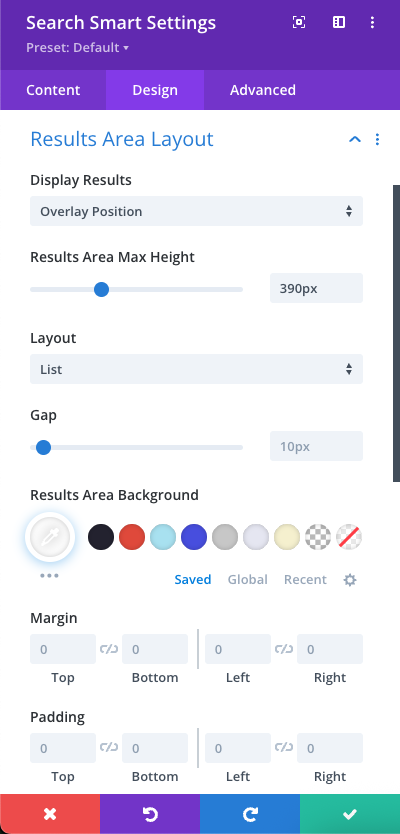
0 Comments